Object: Read Versions
The module reads the version management details of objects and stores these in a structured documentation
Designation
- Name
- info.VersionManagement
- Aliases
- info.Versions
Configuration
- Ausgabe
- Optionen
- Save b4A Object List (
save-objects) - Saves the processed objects in a b4A object file
- Save b4A Object Variable (
save-objects-vara) - Saves the processed objects in the given variable object
- Save objects processed successfully only (
save-success-only) - A object is only written to the file if the processing was successful
- Append processed objects to existing file/variable (
save-append) - if the file/variable already exists the new objects will be appended
- Object for structured documentation (
structured-docu) - If given the information are stored in the structured documentation of the object
- Connection (
structured-docu-connection) - if given the object for the structured documentation is used in the given connectionMögliche Werte: <TabItem b4A Verbindungen>
- Name of structured documentation (
structured-docu-name) - Defines the name of the tab of the structured documentation that should be used. If empty the first one is chosen.
- empty structured documentation first (
structured-docu-reset) - if set the structured documentation of the object is emptied first
- XML Variable (
xml-variable) - name of the XML variable object used to store the information
- XML Variable Source Connection (
xml-variable-source) - If given it defines an alternative b4A connection where to find the variable objectMögliche Werte: <TabItem b4A Verbindungen>
Description
The structured documentation is organized in such a way that version information can be saved for several objects. An Object node is created at the first level. The following details are stored in the attributes:
- HighestVersion: The highest version number in the list. This represents the last version before the current one.
- NumberOfVersions: Number of versions that can be found in the list.
- Name: Name of the object to which the versions belong.
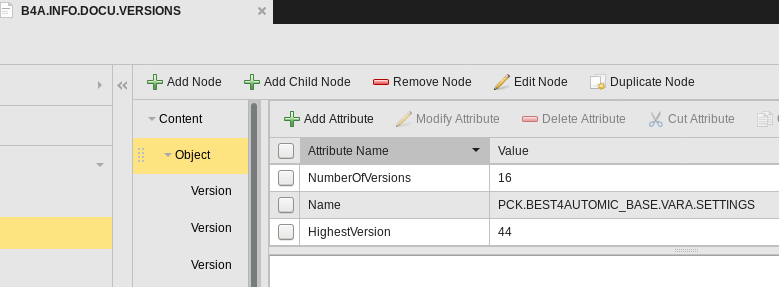
Under each Object node, further nodes with the name Version are created for each version found. The details can again be found in the attributes.
- Version: Number of the version
- Title: Title of the object at the time the version was created
- ModifiedBy: Name of the user who created this version
- ModifiedDate: Date on which this version was created
- Name: Current name of the object in which this version is stored
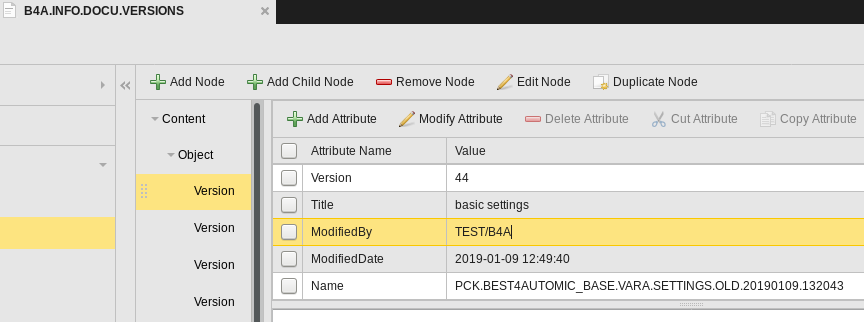
Output format XML variable
The report on the version management of an object looks like the XML document in the following example.
<?xml version="1.0" encoding="UTF-8"?>
<best4Automic version="4.4.0">
<info>
<version-management numberOfVersions="4">
<current version="5">
<modification date="2020-12-22 09:45:50" user="USER/DEPARTMENT"/>
<title>Pulls a version of a package from a GIT repository</title>
</current>
<archive>
<version version="4">
<modification date="2020-11-15 12:48:15" user="USER/DEPARTMENT"/>
<saved-name>PCK.BEST4AUTOMIC_VCS.JOBP.PULL.OLD.20201222.094550</saved-name>
<title>Pulls a version of a package from a GIT repository</title>
</version>
<version version="3">
<modification date="2020-11-09 12:52:09" user="USER/DEPARTMENT"/>
<saved-name>PCK.BEST4AUTOMIC_VCS.JOBP.PULL.OLD.20201115.124815</saved-name>
<title>Pulls a version of a package from a GIT repository</title>
</version>
<version version="2">
<modification date="2020-11-09 12:50:51" user="USER/DEPARTMENT"/>
<saved-name>PCK.BEST4AUTOMIC_VCS.JOBP.PULL.OLD.20201109.125209</saved-name>
<title>Pulls a version of a package from a GIT repository</title>
</version>
<version version="1">
<modification date="2019-10-18 10:38:55" user="WRITER/WRITER"/>
<saved-name>PCK.BEST4AUTOMIC_VCS.JOBP.PULL.OLD.20201109.125051</saved-name>
<title>Pulls a version of a package from a GIT repository</title>
</version>
</archive>
</version-management>
</info>
</best4Automic>
Within the XML variables used, a separate key is created for each object corresponding to the filter. The XML structure shown is created within the corresponding key for each package with modifications.
Example to determine the number of versions in version management.
/best4Automic/info/version-management/@numberOfVersions